TrueAutomation: AI-powered & Selenium-friendly
Leverage pros of Selenium-based ecosystem and eliminate cons that come with it
How it works
TrueAutomation uses advanced AI algorithms to inspect element, parse the whole DOM tree, collect a set of attributes that ‘describe’ the element. Based on that information we automatically generate a TA Smart-locator that is reliable, gives your tests stability and minimizes maintenance time.
TrueAutomation parses and inspects the whole DOM tree, CSS tables in order to build a 'map' of the web page where the particular element is located and figure out all the dependencies
Using the built 'map' of the web page, a set of attributes is collected for a particular element. Each of the attributes and their combination will allow us to find a particular element in future
Based on collected attributes a unique TA Smart locator is automatically generated. It brings reliability to your tests and allows to dramatically minimize maintenance
Faster elements inspection and test preparation stage
Of time is saved due to minimized maintenance
Of elements are found even in tough cases
Compatibility with existing Selenium-based ecosystem
Supercharging web testing automation
AI algorithms + TA Element Picker + Selenium ecosystem combine best aspects of visual recording & coding test approaches and give you both flexibility and efficiency in your day-to-day tasks
Meet the platform
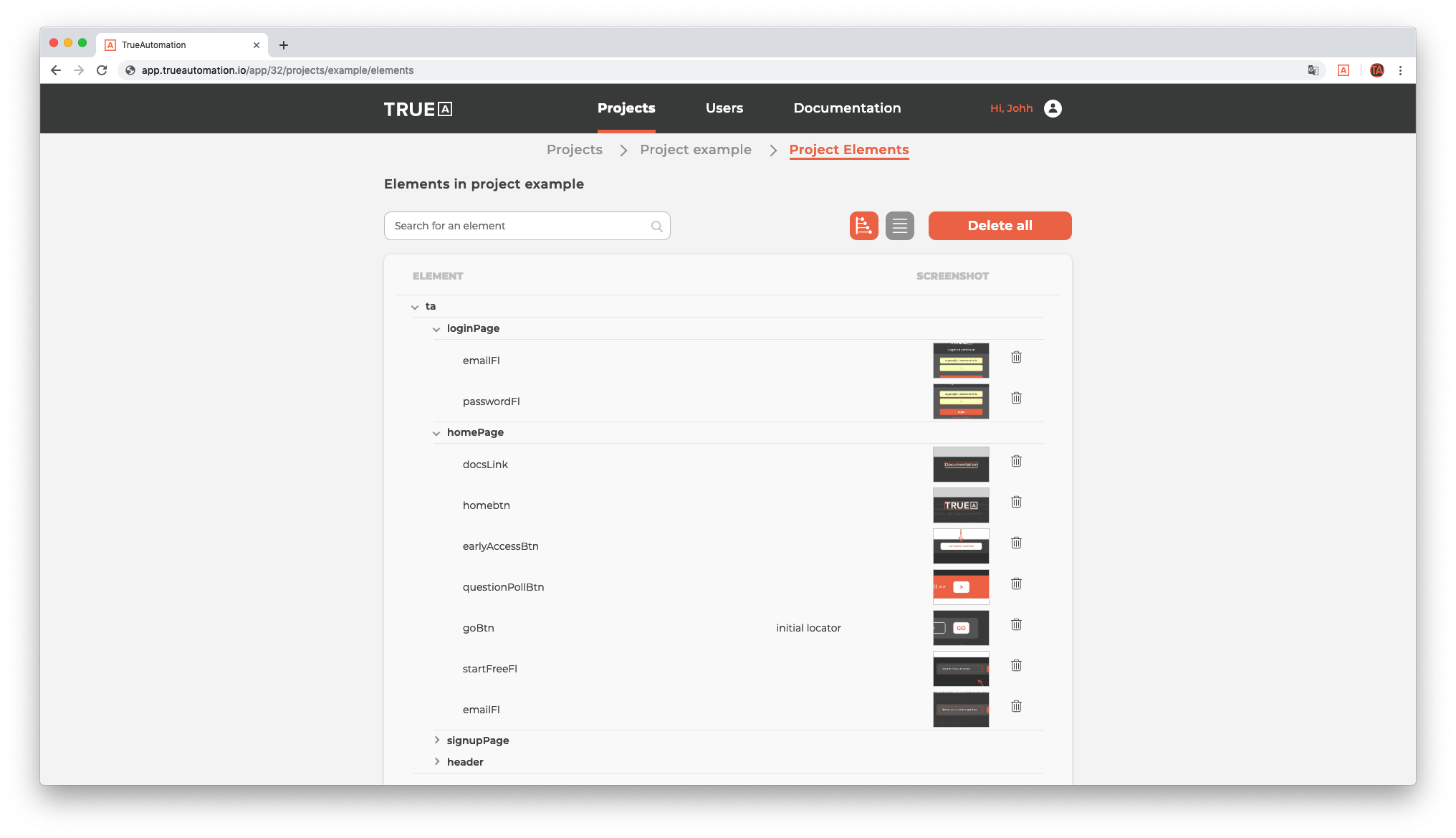
TrueAutomation Cloud Account
Create an account with TrueAutomation.io. That’s where your projects, project users, TA Smart locators and element screenshots are kept.
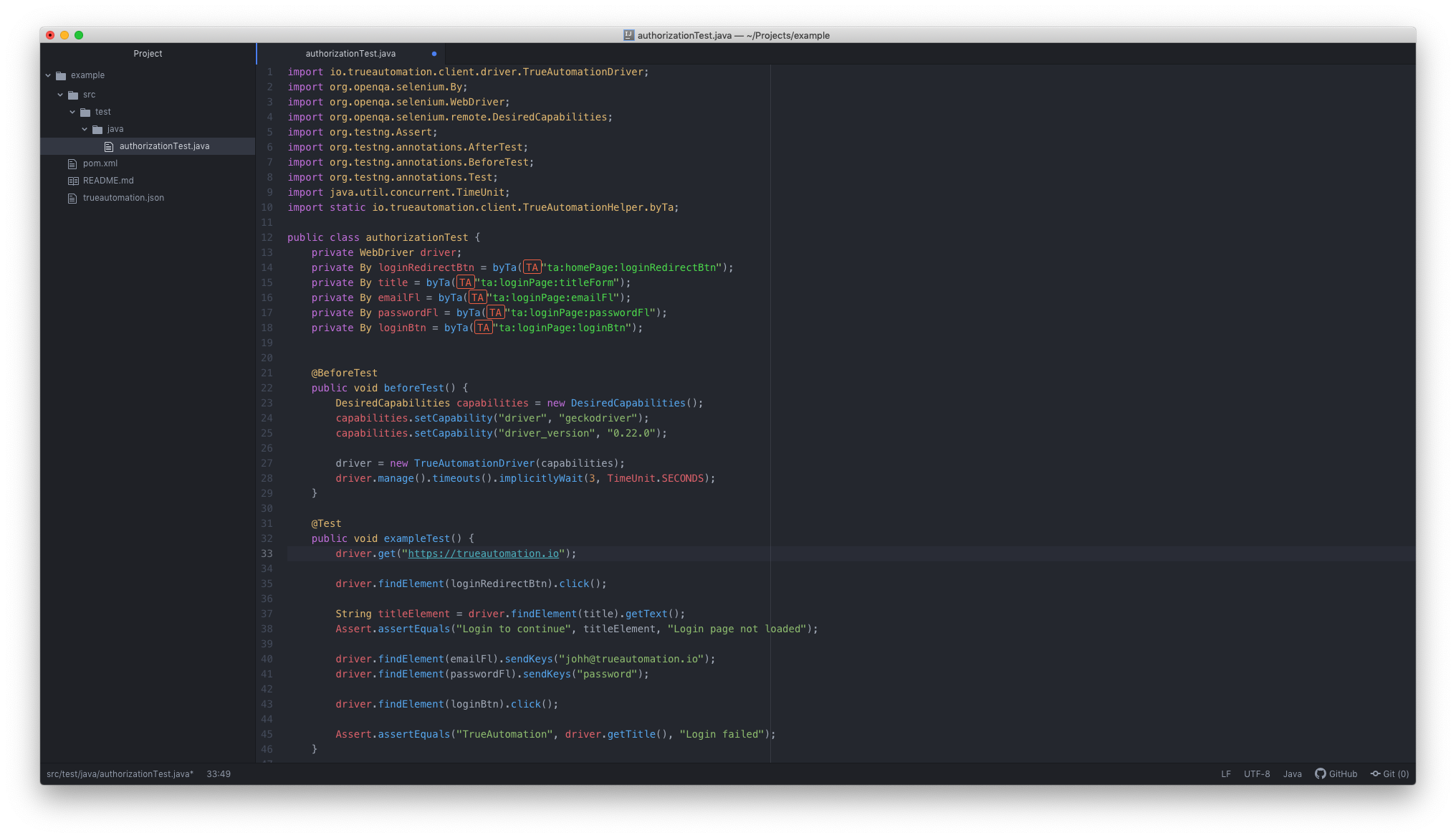
TrueAutomation Client
Install TrueAutomation Client to start writing tests. It easily integrates into existing Selenium-based setup. There are separate versions for Win/MacOS/Unix-like systems. Use any IDE you prefer
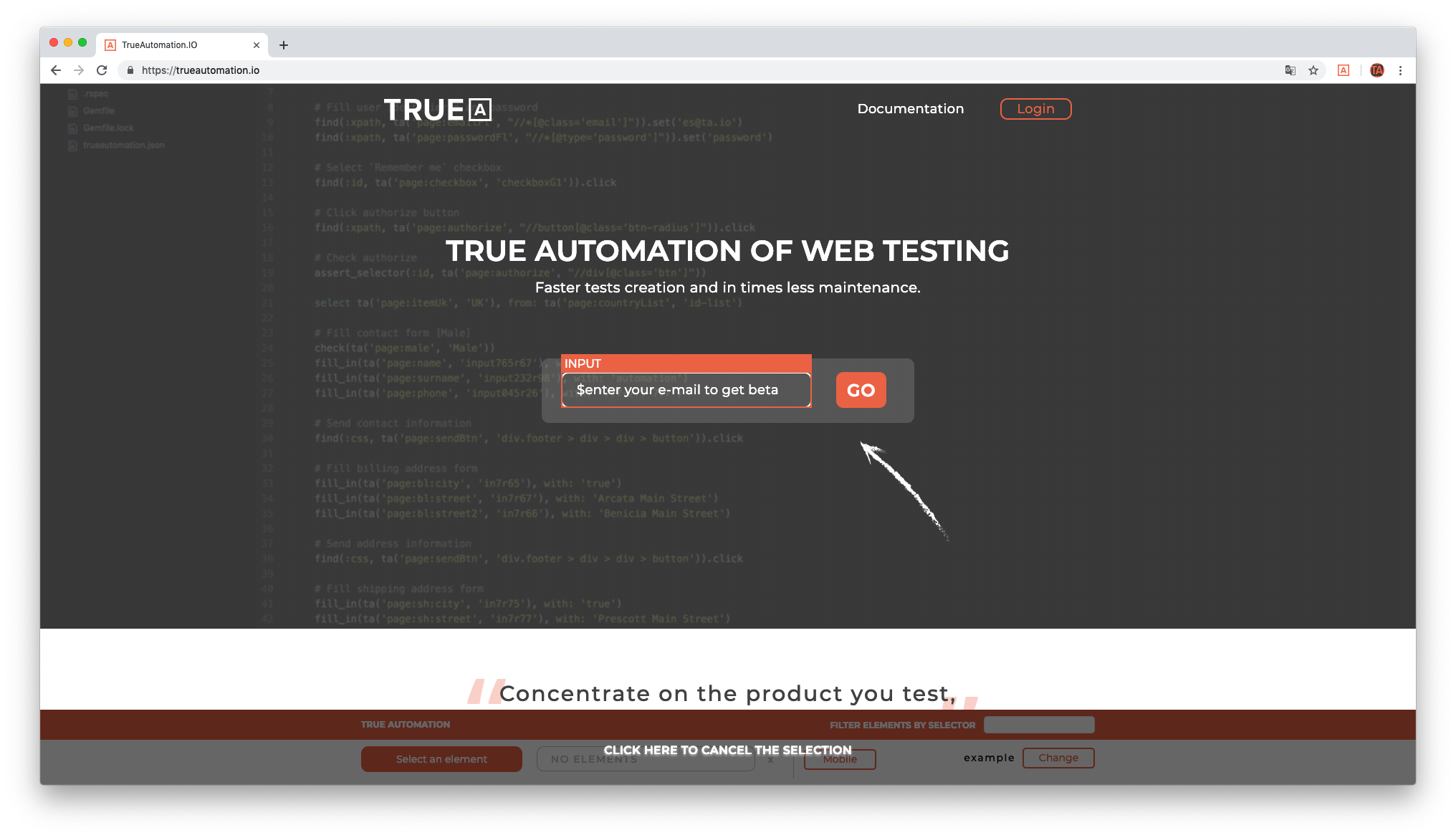
TrueAutomation Element Picker
Use TrueAutomation Chrome plugin to click on the element and automatically get a TA Smart locator, use it in your tests.
Maintain broken locators (which will hardly ever happen) with one click.
Click through your test cases to add all participating elements and use them later in your test code.
What's Supported right Now
This is a list of currently supported stuff, it’s expanding…
- Microsoft Windows
- Mac OS
- Unix-like systems
Any browser that is compatible with Remote Webdriver. Check here for the full list.
Right now TrueAutomation Element Picker plugin is available for Chrome browser
- Java
- Ruby
- JavaScript
- Capybara
- WebDriverIO
- Selenium GRID
- Appium
- Sauce Labs
We do support all the functionality of Selenium-based ecosystem
